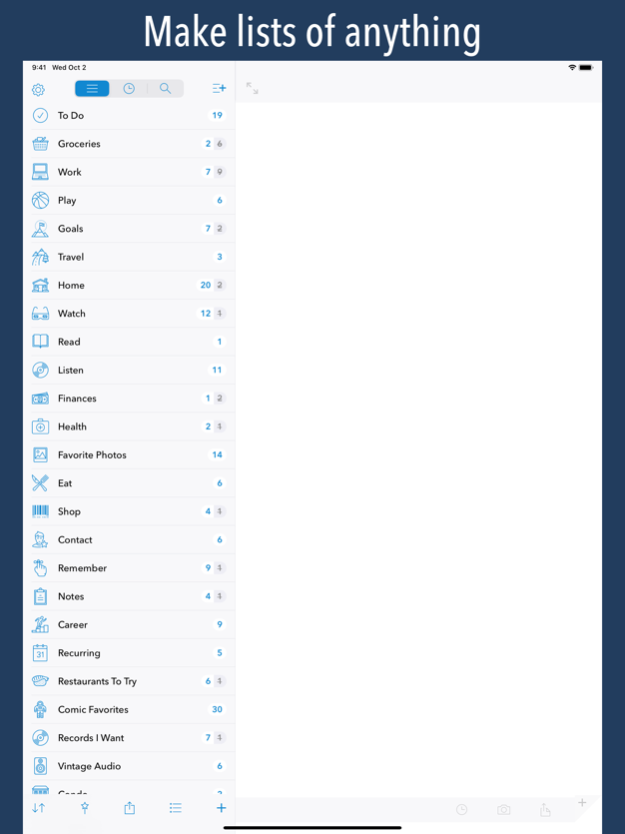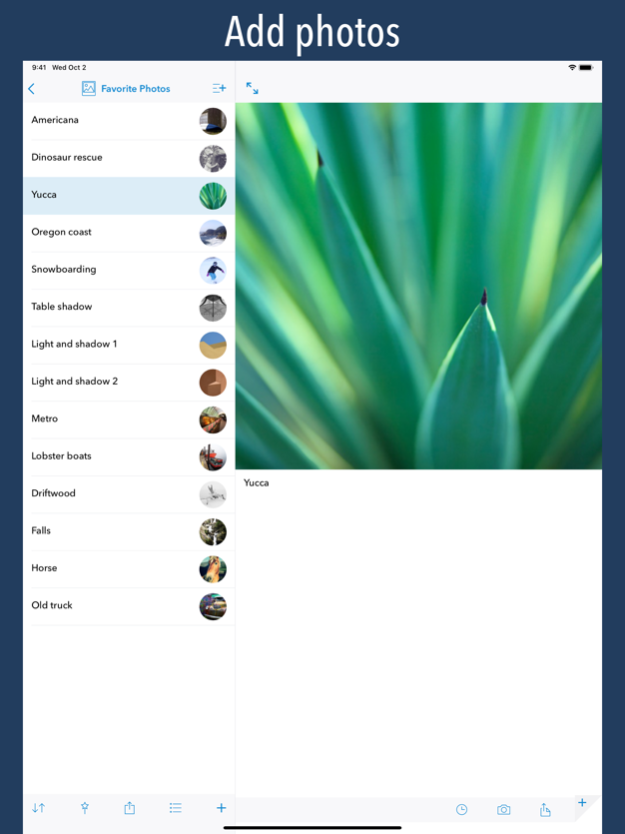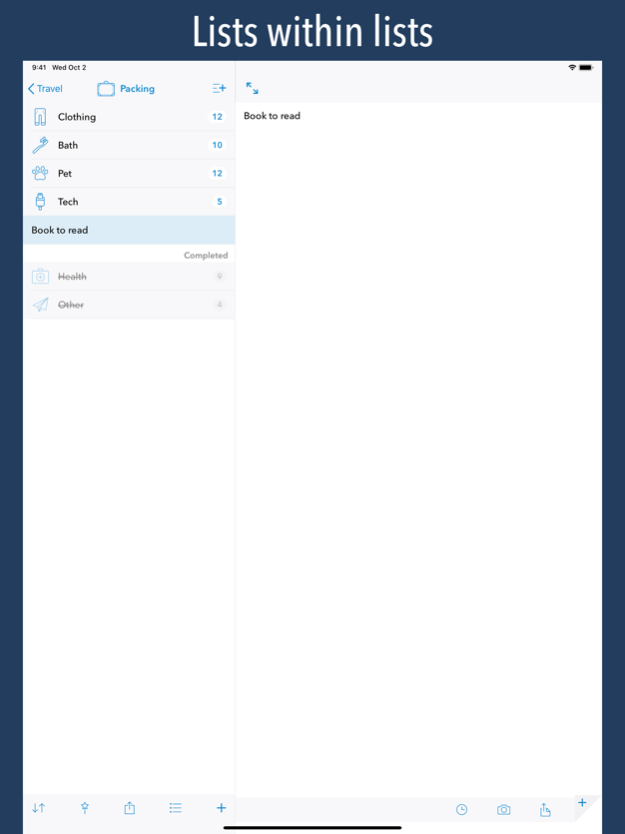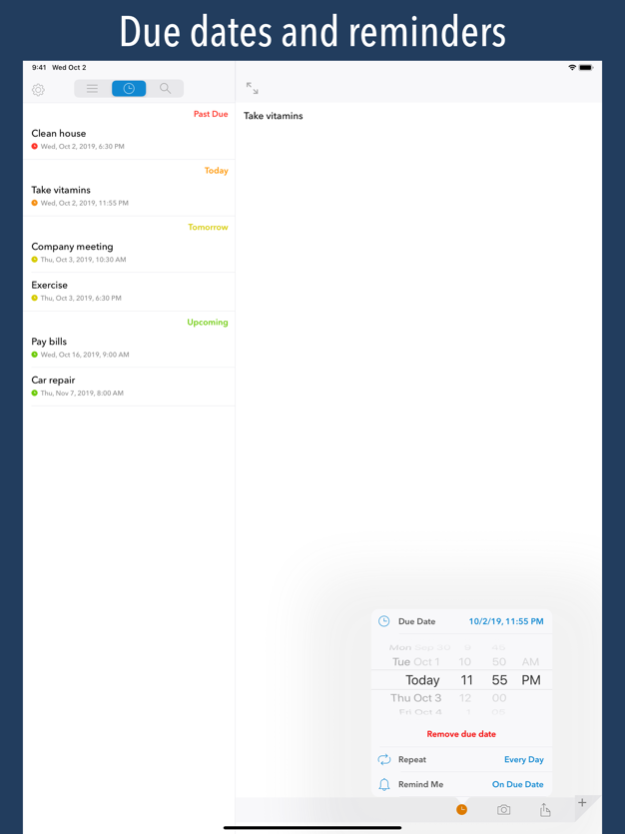Ikiru 1.2.2
Continue to app
Paid Version
Publisher Description
Ikiru is a simple but powerful app for making lists, keeping notes and setting reminders. It aims to help you live a productive and meaningful life, by enabling you to focus on the things that are most important to you.
IKIRU IS VERSATILE
Use it to create to do lists, shopping lists, take notes, store contact information, keep track of books to read, or movies to watch... or anything else you'd want to make a list for.
IKIRU IS BEAUTIFUL
With a clean and easy to use design, choose from over 2000 icons to assign to your lists.
IKIRU IS POWERFUL
- create lists within lists
- assign a due date and reminder to list items
- view all items with a due date in one convenient timeline
- add a photo to list items
- drag and drop to sort list items, or automatically keep a list sorted alphabetically, by modification date, completion date, and more
- easily copy or move items from one list to another
- mark items incomplete to return them to their original position in the list (this makes lists easy to reuse)
- send a list via email, and the receiver can import your list into their copy of Ikiru
- view items with due dates on your Apple Watch
IKIRU KEEPS YOUR DATA SAFE
- automatically back up and sync lists between iOS devices using iCloud
- use Touch ID or a custom passcode to protect your information
IKIRU HAS PURPOSE
The word "ikiru" (ee-kee-roo) means "to live" in Japanese. It's also the title of an Akira Kurosawa film about a man who decides to do something meaningful with his life. Ikiru (the app) is my attempt at doing something meaningful with my life, and hopefully help others live meaningful and productive lives.
IKIRU HAS HISTORY
In 2010 I released a list-making app called "Paperless". From busy moms to airplane pilots to people who needed a little help remembering things after suffering a brain injury, Paperless has been used by hundreds of thousands of people worldwide. Ikiru is built upon that legacy - incorporating the best ideas from Paperless, greatly improving upon them, and adding big features that people have requested.
IKIRU NEEDS LOVE
If you find Ikiru useful, please rate and review it in the App Store. Thank you!
Dec 14, 2019
Version 1.2.2
On iOS 13, Ikiru's theme (light or dark) is now determined by the system Appearance setting.
(Open the Settings app, tap "Display & Brightness" and choose Light or Dark.)
About Ikiru
Ikiru is a paid app for iOS published in the Office Suites & Tools list of apps, part of Business.
The company that develops Ikiru is James Rhoades. The latest version released by its developer is 1.2.2.
To install Ikiru on your iOS device, just click the green Continue To App button above to start the installation process. The app is listed on our website since 2019-12-14 and was downloaded 2 times. We have already checked if the download link is safe, however for your own protection we recommend that you scan the downloaded app with your antivirus. Your antivirus may detect the Ikiru as malware if the download link is broken.
How to install Ikiru on your iOS device:
- Click on the Continue To App button on our website. This will redirect you to the App Store.
- Once the Ikiru is shown in the iTunes listing of your iOS device, you can start its download and installation. Tap on the GET button to the right of the app to start downloading it.
- If you are not logged-in the iOS appstore app, you'll be prompted for your your Apple ID and/or password.
- After Ikiru is downloaded, you'll see an INSTALL button to the right. Tap on it to start the actual installation of the iOS app.
- Once installation is finished you can tap on the OPEN button to start it. Its icon will also be added to your device home screen.